AmpliTube 5 Review: A Closer Look
- Alexander
- April 4, 2024
- One Comment
In this article, we provide a comprehensive Amplitube 5 review for those who are curious about its offerings.
IK Multimedia is a software company based in Italy, specializing in guitar amp sims and sampling plugins. IK Multimedia Amplitube has been around for almost 2 decades and has been earnestly contributing to the world of guitar amp sim. Each year, new amps, new features, and new amp modelling algorithms bedazzle guitarists.
However, numerous software amp simulators have also popped up. With countless offerings claiming to be the best guitar amp sim, is Amplitube 5 still worth it in 2024?
This Amplitube 5 review examines its pricing and core features, from the UI to its VIR Technology.
Is it the right choice for you? Let’s find out.
AmpliTube 5
Manufacturer:
IK Multimedia

AmpliTube 5
Guitarsite Expert Opinion
This embodies the future of amp simulation, boasting 57 amp models, 130+ stomp boxes, and intuitive drag-and-drop functionality. Its customization rivals real amps, offering unparalleled freedom and flexibility for musicians seeking authentic tones and seamless DAW integration.
We’re reader-supported. When you click product links on our site, we may earn an affiliate commission at no extra cost to you.
Pros:
- User-friendly interface with tons of capabilities
- Intuitive drag-and-drop capabilities
- Over 100 fully customizable cabinets
Cons:
- Occasional issues with Pro Tools
- Gear selection is slightly jumpy when changing gears
Amplitube 5 CS - The Free Amplitube
The free AmpliTube CS (Custom Shop) is decently packed with 42 amp models, 10 stompbox FX, as well as amps with their corresponding cabinet sections.
Many of the free amp models sound great.
The majority of the gear are locked and they give you 3 days of free usage until it runs out. That’s enough time for you to explore its key features before you decide to purchase their paid versions.
It is compatible with Windows and Mac a can run natively in 64-bit in AAX, VST, and AU. These are usable sounds in standalone and as a plugin.
The features pack a serious punch and don’t feel “free” in the sense that, you could use all of them in a professional environment without sounding cheap.
But indeed. It gives you teaser vibes. The free version goes out of its way to tempt you to buy the whole package. There’s no way to just isolate the perpetually available amps and stompboxes. Crafty.
Expansion Options and Pricing
While the Amplitube CS version teases your stompboxes to be unlocked, the expansion versions allow you to unlock them all at once.
From the Amplitube CS version you have two routes to you can choose: Unlock the features 1 by 1 or all at once?
Both offer advantages and disadvantages. Purchasing the effects separately will give you only the features you need if you’re only opting for 1 or 2 effects. In the long run, it’s more expensive. For instance Champion 600 Cab costs around $32.43. It could easily add up when purchasing multiple individual effects.
The expansion packs offer competitive pricing. The most affordable of them is the Amplitube 5 SE version that gives you 80 of the “must-have” gear models at the price of $108.17. Amplitube SE features amps like the American Lead MKIII and the Mesa/Boogie® MKIII™ Combo.
The next one is Amplitube 5 Standard Edition which is akin to buying out an entire guitar store full of amps and effects. For $199.99, you get over 180 gears and amp models combined from British Blue Tube 30TB to the American Tube Vintage modeled after Fender Bassman.
Their most expensive version is the Amplitube 5 Max version, which gives you all the gear models they have–over 400 of them. This includes signature sounds from Joe Satriani to Jimi Hendrix and much more at $299.99.
In their latest update, the paid versions come with quick access, an 8-track recorder for practicing and recording ideas, various position stomps, and their VIR technology. We’ll discuss some of these in the coming sections.
Deep Dive into the User Interface
What makes or breaks a good plugin software isn’t just the value proposition and the range of sound and FX modelling it offers. What lures people in for the long run is how user-friendly it is compared to others.
Amplitube 5’s user interface is clean, intuitive, and well-organized. The panels are sleek and provide a quick overview of everything you need.
Everything essential isn’t hidden in view. The gear, amps, and effects icons are easily recognizable, providing quick access to them. The plugin’s GUI is resizable without any bugs or glitches. This resizability makes it easy to integrate into your desktop setups, while you’re working on a music track.
Simple Layout With Vast Features And Configurations
Its layout can be divided into 3 parts: chain, gear view, and gear selection. Each part has a smooth drag-and-drop operation for different rack effects
Chain Panel
The chain panel represents how the signal flows from guitar effects to amps. Changing the configuration of the signal chain follows a logical sequence and is easily understood.
The configurations are easily swappable and flexible enough to explore different options. You can run them in mono, 2-way, 3-way, and parallel. It’s almost akin to patching cables in real life, but they get routed like magic with a click.
Gear View
Whatever effects or amp you select in the chain is accessible in the gear view. The overall aesthetic looks like a lot of thought was put into the knobs and the stomps. It’s skeuomorphic in design like the earlier iPhone icons where it resembles the object in the real world.
And mimic it. The gear view is where you can configure your signal path, effects, how the mics are placed, and how they are routed. I’d like to focus on how good the virtual mic and cab implementation is.
Aside from the cab collection, the mics are also fully customizable. You have models from the standard SM57 to a FET MD1 B mic. Mic placement can be close to the amp or at a distance from any part of the cone. You have mics for capturing the room, either making them wide or close to each other!
Gear Selection
The gear selection window is where all the gear you’ve purchased is conveniently organized according to their types. Each pedal, amp, mic, effect, and cab are all categorized accordingly so you won’t get confused. You can either click on the icon or search your collection by typing in the name of the gear.
There’s also a section for their collection of brands and artists. The standard amps in their collection already deliver a compelling sound quality and countless options. They’ve collaborated and modeled amps from the top guns of the industry, like Fender, Orange, and Mesa Boogie.
They’ve featured artists like Slash, Martin Fridman, Brian May, and Jimi Hendrix. With each update, the collection continues to expand to provide more sounds to dabble with, all with a click of a button.
My only complaint is that adding a gear can sometimes be slightly off. If you go to the chain or gear view and delete an effect, the gear selection immediately scoots to the effects pedal after it. So, whichever pedal you’ve prepared, you have to search for it again. A minor inconvenience, but worth mentioning.
The expansive selection of gear include non-guitar equipment like bass amps, bass pedals, and more.
Built-in Recorder
The standalone version of IK Multimedia Amplitube 5 has DAW-like capabilities with an 8-track recorder. By DAW-like, I mean it’s not conducive for full-fledged music production. It serves more as an aid for rehearsing or slowing down riffs of a guitar solo, recording quick ideas, and looping.
ToneNet
This feature is essentially like social media but for the sole purpose of sharing your guitar rig with the ToneNet community. You get to see not just amps and stacks but also interact, share, and get feedback from other users.
It’s still in Beta, meaning it has some quirks like slow loading and connection issues, but it’s an interesting concept nonetheless. I hope it improves further over time.
VIR Technology: Why It’s Close to the Real Thing
Virtual rig emulations are common place in the guitar world. And IK Multimedia is one of the forerunners in this field.
You’ll often see their award-winning “VIR tech” plastered on the IK multimedia amplitube 5 web page. What exactly is VIR?
Imagine having an amp and you want to record the entirety of the speaker cone or the speaker cabinet individually and at varying distances. Now put all of those individual recordings and you have a virtual cab. Volumetric impulse response is just that. They boast over 600+ impulse responses per cabinet, not to mention, that the same procedure was done with multiple mics as well.
The previous versions had a different method and they changed up their process during 2020 for sonic improvements.
The level of detail they put into creating their amp sims’ impulse responses is laudable.
IK Multimedia demonstrated their painstaking process in the video below:
Thoughts on System Requirements and Some Quirks to Keep In Mind
They’ve listed their required specs on their website, but here’s the bare-bones version of it:
For Mac (64-Bit):
Intel (i5 and up) or Apple Silicon (M1 and up), the minimal requirement is 8GB of RAM. 3GB of disk space.
It’s compatible with any DAW that supports VST 2, VST 3, and AAX.
Requires an OpenGL 2 compatible graphics adapter.
For Windows (64-bit)
Intel® Core i5 Processor or equivalent, 8 GB of RAM, Windows 10 or newer. 3 GB of disk space.
Requires an ASIO-compatible sound card.
Requires an OpenGL 2 compatible graphics adapter.
These are the minimum requirements. However, you may be using 3rd party plugins to create your stacks outside of Amplitube and that will require an enormous amount of processing power. I advise that you upgrade your memory capacity up to 16GB as it will be resource-intensive.
As for using it with other DAWs, I’ve mainly used it in Logic and Pro Tools. There are no issues in Logic. For Pro Tools, use Amplitube 5 in 2023.12.1. Pro Tools PT 2024.3 release has changed their plugin caching while 3rd party plugins are still adjusting to the changes.
Don’t forget that you’ll need a USB audio interface to get your guitar connected to your computer.
AmpliTube 5 Review Summary
The AmpliTube 5 is a versatile guitar amp simulation with a free CS version and expansion options at different price points. Intuitive interface, VIR technology, and partnerships result in good-sounding tones. Most of the modeled amps sound good, some better. It has modest system requirements, but extra memory is advisable since most of us use 3rd party plugins.
While there are small quirks in its interface at times, it’s a great choice for musicians and producers seeking authentic guitar sounds. The extensive library is more than enough to attract beginners and professionals alike.
Alexander Briones
Lead Author
Allen Articulo
Contributor: Research and Supplemental Writing


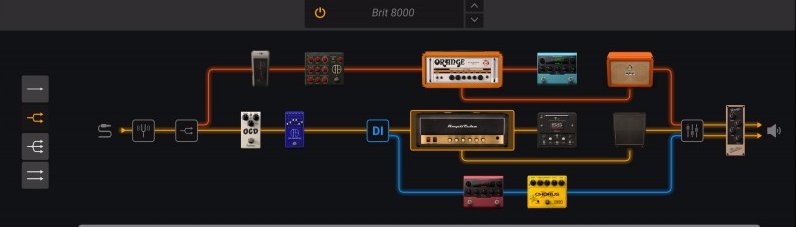

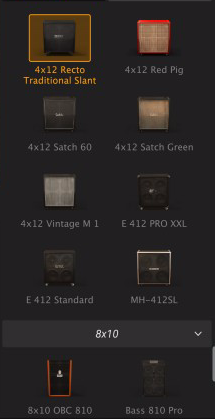

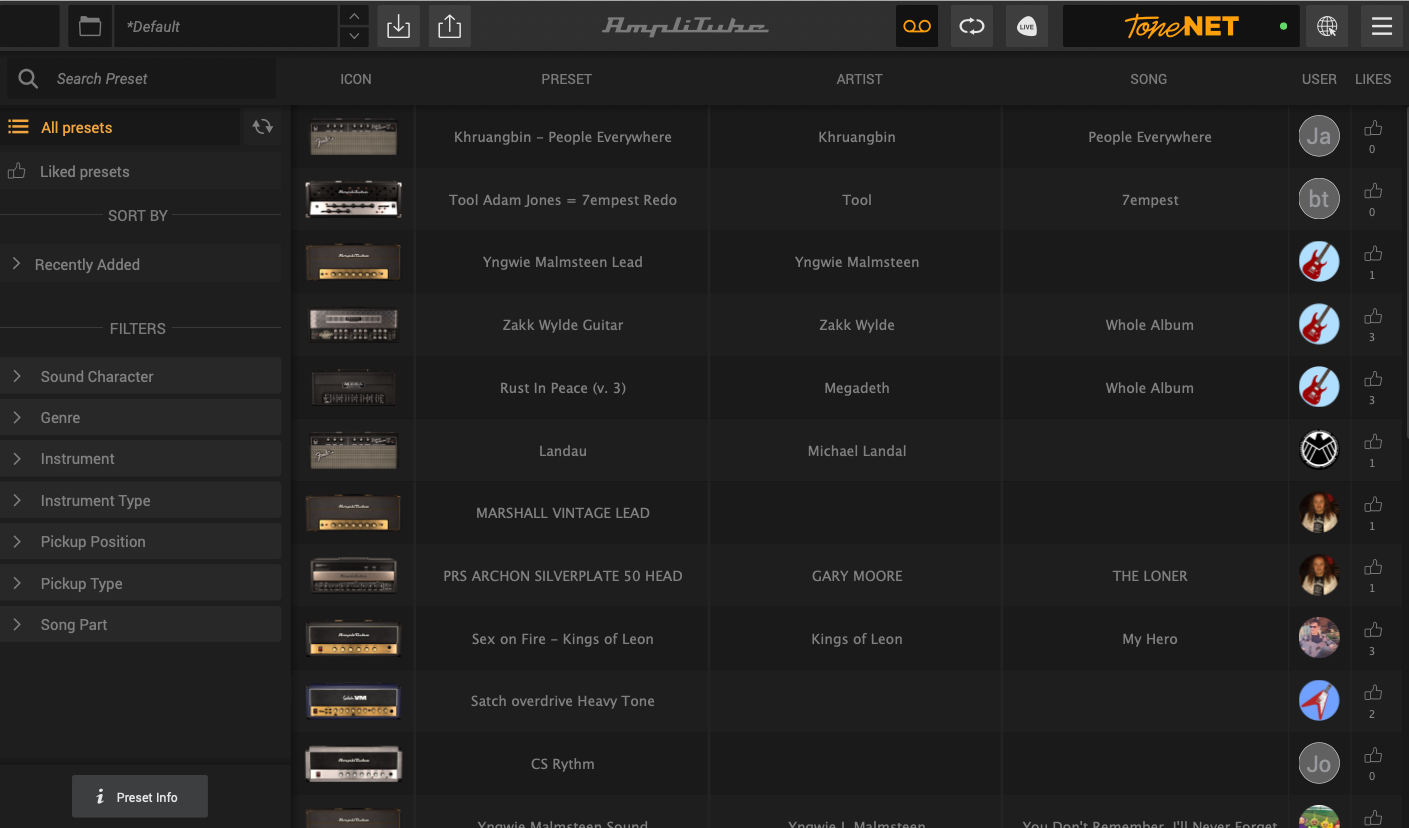
1 thought on “AmpliTube 5 Review 2024”
good