Best Free DJ Software
Looking to jumpstart your professional DJ career? Or maybe you want to enjoy your private music collection better by remixing? Look no further because we have compiled a list of the Best Free DJ Software that can let you start scratching and mixing in no time.
Previously, you’d have to have expensive gear and technical know how to do basic DJ functions. Now, with the advent of digital DJ systems, you can easily create your own professional sounding DJ mixes and do real time DJ moves like scratching and pitch shifting by using your computer or mobile device. And the bewildering part is that you don’t even have to pay for it, all you need is a free DJ software and you are all set.
The list covers all the popular platforms, including mobile, so whether you are an Android or iOS user, there is a dj software free download for you. The list also shows a quick summary of what the free dj software is all about, along with links for free DJ software download. Some of the items listed are DJ software free versions of existing commercial software but have enough features to best out the others.

|
Mixxx |
Mixxx is one of the first virtual DJ systems back in 2001 and has continued to meet the demands of professional and semi-professional DJs. With features like looping controls, beat estimation, hot cues, parallel visual displays and high fidelity EQs – you would wonder how Mixxx has stayed free and open source up to now. Mixxx supports a wide range of DJ input controllers making it a very versatile DJ system. With Mixxx years of experience, you can be assured that your DJ system has the quality and stability that you need, which may even match or supersede those of commercial DJ systems. |

|
Ots Turntables |
Ots Turntables gives you a pair of professional mixing turntables which allows you to change pitch and tempo, scratch, play backwards and create your own professional sounding remix. Use it to DJ like a pro or to simply enjoy your music collection privately. Additional features include Auto DJ, built in Dynamics Processor and an optional warm vinyl-crackle ambiance for your music. Ots Turntables is a full featured DJ software for free, a commercial version is also available and comes with more visualizations, the ability to record, webcast and cue headphones. |
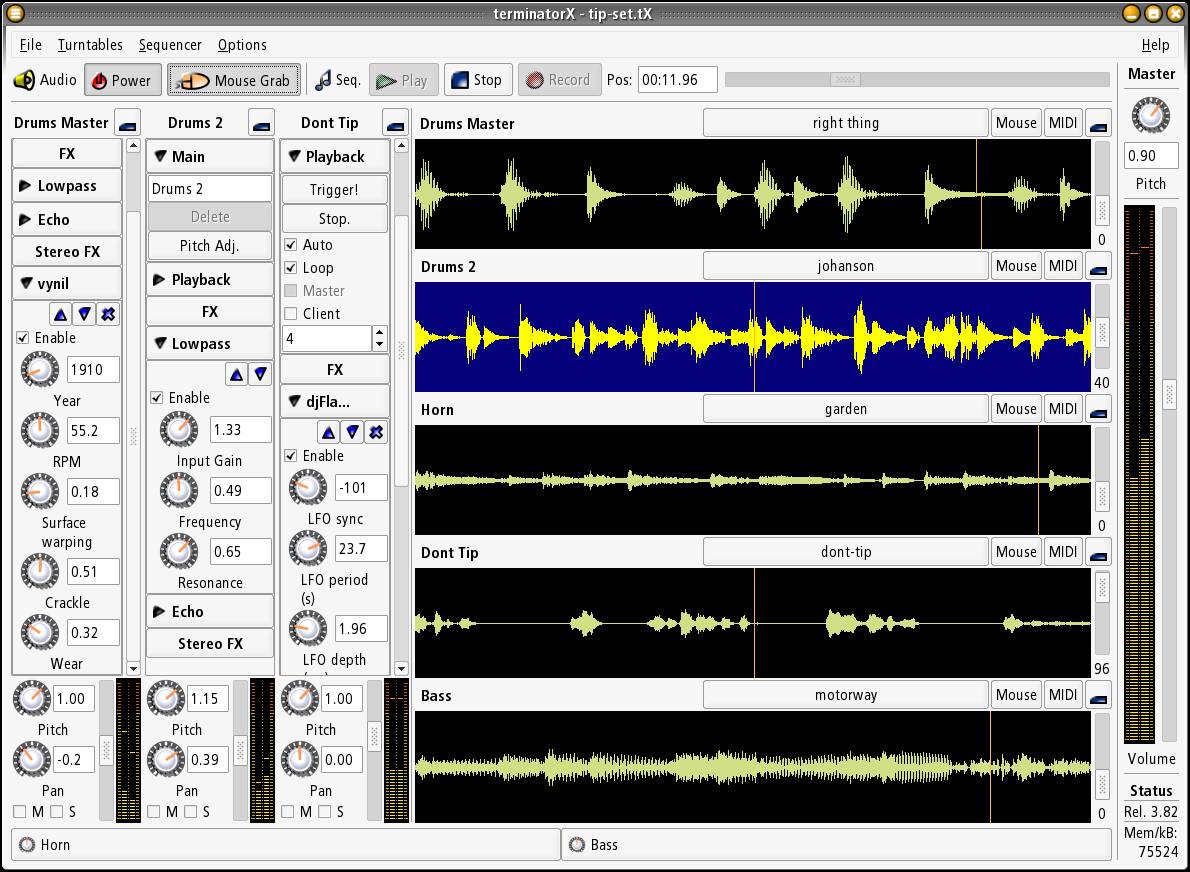
|
terminatorX |
Linux has its own free DJ system, the terminatorX which is actually a realtime audio synthesizer. It works by sampling your audio data and you virtually “scratch” on these digitally sampled audio data much like how DJs do it on vinyl records. Aside from the multiple turntables, terminatorX features realtime effects (buit-in as well as LADSPA plugin effects), MIDI interface and a sequencer that is all easily accessible via its intuitive interface. One of its latest addition is a resonating lowpass filter, where the cutoff frequency can be modified realtime while scratching. |

|
Droid DJ Lite |
Droid DJ is a portable virtual DJ system designed for Android. It features two visual mixing decks with pitch changing capabilities. It also has a BPM counter and and auto-pitch functions for automatic mix and matching of tracks. Droid DJ also comes with basic DJ functions like cross fading, ability to cue, volume controls and turntable like adjustments. Currently Droid DJ lite has limited the pitch control on the second deck but this might change in the future. If you are looking for a good Android DJ software for free, then you might want to try Droid DJ. |

|
DJ Mixer Pro |
DJ Mixer Pro is our free DJ software pick for the iOS. It turns your iPad, iPhone or iPod Touch into a mobile DJ system. It comes with all the basic DJ functions including mixing, high and low pass resonant filters, simple and advanced EQ and turntable functions. It also comes with free 12 dance tracks from various hiphop and dance music artists. You can either manually DJ your playlist or use the built in autoDJ feature. The free features are good enough to create professional DJ sets but if you want to expand, there are in app purchases available that include additional functions like headphones mixing, WiFi party, the ability to mix your own music without limit, and you can also purchase a Premium Effects pack for creating unique and professional sounding DJ mixes. |
