The Best Amp Simulators for Guitarists: A Comprehensive Review
Turn your computer into a virtual amplifier with our review of the best guitar amp modeling software.

Native Instruments Guitar Rig 7 Pro
26 amp sims, customizable presets, sleek UI—perfect for guitarists seeking to experiment with both conventional and unconventional guitar tones.

IK Multimedia AmpliTube 5
57 models, 130+ stomp boxes, and intuitive drag-and-drop functionality are great for pros and starters alike.

Neural DSP-Soldano SLO 100
Experience the iconic Soldano SLO-100 amp's legendary sound with Neural DSP's faithful recreation, perfect for high-gain enthusiasts

Positive Grid Bias FX 2 Elite
With 50,000 tones and customizable pedals, this plugin gives you the feeling of being in a guitar store.

Waves PRS SuperModels
Authentic amp tones, budget-friendly price. Ideal for starters seeking quality without overwhelming features. Exceptional value.
We’re reader-supported. When you click product links on our site, we may earn an affiliate commission at no extra cost to you.
Amp modeling has become an integral part of modern music production. This 2024 review showcases our selected candidates for the best amp simulator.
There’s an adage that says, “Nothing beats the real thing.” Some would argue that nothing beats the tone and sound of real amps.
However, guitar amp modeling is getting pretty close. It has already beaten real amplifiers regarding affordability, convenience, and flexibility.
You might not fit 10 amps in a typical home studio, but you could fit hundreds of them in an amp plugin. Now, that’s an unfair advantage.
A typical software guitar amp has multiple amp options, multiple speaker and cabinet emulations, amp room emulation, and some even emulate the sounds of different microphone brands and mic placements.
Some amp modeling applications also offer a bunch of effects like reverb and EQ. In addition to letting you play amp sims, some even have recording facilities.
These programs can specialize in specific tones, so it’s best to try the demos first and check if the software delivers the tones you’re looking for before deciding which to buy.
Best Amp Simulator Roundup
Native Instruments Guitar Rig 7 Pro
Best All-Around Amp Sim

Native Instruments Guitar Rig 7 Pro
Guitarsite Expert Opinion
With 26 software amp sims and customizable presets, it offers a sleek UI and faithful amp replication. While resource-intensive, it’s a powerful tool for endless experimentation, suited for seasoned guitarists seeking diverse amp and effects combinations.
Manufacturer: Native Instruments
We’re reader-supported. When you click product links on our site, we may earn an affiliate commission at no extra cost to you.
If there’s one amp simulator that has stood the test of time for almost 2 decades now, it’s this plugin right here.
If Guitar Rig is compared to a TV series, I daresay each season keeps getting better and better. Every year, Native Instruments keeps adding extra cabinets, amps, and effects.
Open the plugin and you’re greeted with a curated list of presets and components tailor-made to instantly simulate that sought-after amp sound you’re looking for. It features 26 amp sims of guitar and bass allowing you to mix and match them with effects of your liking.
The UI is sleek and pleasing to the eyes. Each of the simulations is faithfully patterned towards their physical amp counterparts.
The Guitar Rig 7 Pro also has a vast array of fully customizable presets. It ranges from standard ones to featured artists like Phil Collen of Def Leppard and Low Leaf.
While it’s easy to get lost in all its features, the software follows an intuitive interface for experienced players. For beginners, there’s a bit of a learning curve.
One thing to keep in mind is that, Guitar Rig is resource-intensive. It will easily eat up your RAM and CPU, so be sure to have the right specs.
This is a powerful amp sim is made for guitarists who want to experiment ad infinitum to find the best combination of amps and effects.
Pros:
- Intuitive, versatile amp simulator
- Features classic amps for electric guitar and bass
- Has a free version
Cons:
- Resource-intensive plugin
- A bit of a learning curve for beginners
System Requirements (MAC): | |
|---|---|
Processor: Intel i5 or higher, Apple Silicon (M1, M2, or higher)
| OS: macOS 11, 12 or 13 (latest update)
|
RAM: 8GB or higher
| DAW Compatibility: (64-bit only): Stand-alone, VST3, AAX |
System Requirements (Windows): | |
|---|---|
OS: Windows 10 or 11 (latest Service Pack)
| Processor: Intel Core i5 or equivalent CPU, 4 GB RAM
|
GPU: Graphics hardware support for Direct 3D 11.1 (Feature Level 11_1) or higher
| DAW Compatibility: (64-bit only): Stand-alone, VST3, AAX |
IK Multimedia AmpliTube 5
Best Intuitive Amp Sim

IK Multimedia AmpliTube 5
Guitarsite Expert Opinion
This embodies the future of amp simulation, boasting 57 amp models, 130+ stomp boxes, and intuitive drag-and-drop functionality. Its customization rivals real amps, offering unparalleled freedom and flexibility for musicians seeking authentic tones and seamless DAW integration.
Manufacturer: IK Multimedia
We’re reader-supported. When you click product links on our site, we may earn an affiliate commission at no extra cost to you.
In terms of user interface, capabilities, and overall aesthetics, Amplitube 5 continues to prove that amp simulation is the right step forward into the future.
For this one, the effects and its features are already a given. The latest version includes 57 amp models with series, parallel routing, and blended DI signal. This expands your options from traditional Fender or Marshall style amp sounds, to combinations and customizations.
They’ve also taken the liberty of giving you over 130 stompboxes, 23 effects racks, and 100+ cabinets with the latest update.
This amp sim plugin gives the end user a level of freedom in utilizing its user interface. The whole plugin is comprised of just 3 main sections: chain, gear view, and gear selector. It provides seamless drag-and-drop capabilities that are user-friendly and accessible to any user.
Each effect, cabinet, and routing is easily swappable across the chain without any additional prompts like closing or opening a separate button. You can change the mic placements at the click of a button and configure if you want to get your cabinets running in series or parallel.
Amp sims like these are not without their drawbacks. Having worked as a Certified Technician for Pro Tools before, there are cases where it’s a hit-or-miss opening in Pro Tools. One solution to this is to trash your preference.
This amp simulator is probably the closest thing you could ever have to a real amp. It provides you with such a level of customization that mimics what you would do in real life. In some cases, it’s even better than manually putting a mic to a real amp.
Pros:
- User-friendly interface with tons of capabilities
- Intuitive drag-and-drop capabilities
- Over 100 fully customizable cabinets
Cons:
- Occasional issues with Pro Tools
System Requirements (MAC): | |
|---|---|
Processor: Intel i5 Processor, M1 Silicon Processor
| OS: macOS 11 or newer is required for Apple Silicon Processors
|
GPU: Requires an OpenGL 2 compatible graphics adapter
| DAW Compatibility: Any VST / Audio Unit / AAX compatible application (64-bit) |
System Requirements (Windows): | |
|---|---|
Processor: Core i5 Processor or equivalent.
| OS: Windows 10.
|
Requires an ASIO-compatible sound card.
| DAW Compatibility: VST 2, VST 3, AAX (64 bit) |
Neural DSP-Soldano SLO 100
Best High-Gain Sim
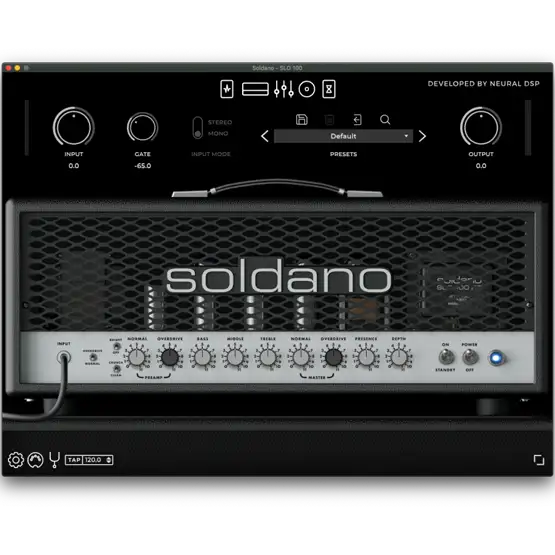
Neural DSP-Soldano SLO 100
Guitarsite Expert Opinion
It faithfully recreates the legendary high-gain Soldano SLO 100 Classic Amp, renowned for its iconic sound. With a user-friendly interface and detailed amp replication, it’s a top choice for musicians seeking killer tones and high-gain amplification.
Manufacturer: Neural DSP
We’re reader-supported. When you click product links on our site, we may earn an affiliate commission at no extra cost to you.
Just a bit of background, the real Soldano SLO 100 Classic Amp has earned its legendary status by delivering one of the best-sounding high-gain amplification. It’s hailed for setting the standard in this aspect.
Neural DSP in collaboration with Mike Soldano, birthed the Soldano SLO-100 Suite. They’ve done a great job capturing every single detail of this iconic product.
The interface is user-friendly. All their plugins (including amp plugins) follow the same layout. On top of their plugins, you have the signal path, pedals, amps, post-EQ, cab section, and post-effects. For the ones that are used to Neural DSP, it’s like a Mac with a uniform layout. For those who are still starting, you might find that it’s really easy to navigate.
They give you 4 uniquely designed pre-effects, compressor, overdrive 1&2, and a vintage chorus delay. For the amplifier itself, you get all the knobs and switches found in the real amp like the bright, 3 EQs, normal, and overdrive.
For the tone itself, the clean sound is on the chimier side and has a lot of high-frequency content. Where it shines the most is with overdrives and distortions.
For those seeking a high-gain amp that delivers killer tones, the Soldano SLO-100 is a great choice.
System Requirements (MAC): | |
|---|---|
Processor: Intel Core i3 Processor (bare minimum), Apple Silicon (M1 or higher)
| RAM and Storage: 8GB, 400MB – 1GB free storage space per plug-in
|
OS: macOS 11 or newer required for Apple Silicon Processors
| DAW Compatibility: 64-bit VST / AU / AAX / Standalone.
|
Note: Internet connection required for activating license via iLok License Manager | |
System Requirements (Windows): | |
|---|---|
Processor: AMD Quad-Core Processor (R3 2200G or higher) / Intel Core i3 Processor (i3-4130 / i5-2500 or higher)
| RAM and Storage: 8GB, 400MB – 1GB free storage space per plug-in
|
OS: Windows 10.
| Requires an ASIO-compatible sound card.
|
DAW Compatibility: 64-bit VST / AU / AAX / Standalone.
| Note: Internet connection required for activating license via iLok License Manager |
Positive Grid Bias FX 2 Elite
Best Guitar-Matching Sim

Positive Grid Bias FX 2 Elite
Guitarsite Expert Opinion
Positive Grid’s Bias FX 2 Elite offers a comprehensive guitar amp simulation akin to browsing a guitar store. With 50,000 tones, customizable pedals, and Guitar Match II features, it transforms guitars into diverse models. Meticulous guitar-part capturing and ToneCloud sharing enriches the experience for studio guitarists seeking ultimate control.
Manufacturer: Positive Grid
We’re reader-supported. When you click product links on our site, we may earn an affiliate commission at no extra cost to you.
The ones who hail this guitar amp simulator compare the experience of using this amp simulation to walking to a guitar store and trying out different amps. They claim that they have everything you need, regardless if it’s a guitar or a bass amp. The Bias FX 2 Elite supplies you with an endless array of guitar arsenal to craft your ideal guitar tone.
Programmed in this amp simulator are 50,000 tones that you can modify to your liking. Mix and match all the pedals, mic them up at a different angle, and combine them with amps and speaker cabinets.
If the killer tones aren’t enough, what makes this the studio guitarists’ dream is its ability to turn your guitar into any guitar, from a Stratocaster to a Flying V. Thanks to its feature, “Guitar Match II.” This in-depth feature analyzes your guitar and it gives you a list of guitar sims that best fit your pickup.
Under the hood, each part of the guitar from its body type and the pickups accompanying them, is captured meticulously to give you absolute control over your guitar tone.
They also allow users to share their virtual guitar setups through their online community called, “ToneCloud.” It’s a community where guitarists can share and discuss their guitar tones with searchable options for pedals, amps, and various setups.
The Positive Grid Bias FX 2 Elite is certainly not for the faint of heart. For those guitarists who want to go under the hood, this is a perfect fit.
Pros:
- Full-customizability
- Guitar matching capabilities are solid
- ToneCloud Integration and online community
Cons:
- Resource-intensive plugin
- Does not support offline activation
System Requirements (MAC): | |
|---|---|
Processor: Intel i5 Processor, M1 Silicon Processor | RAM and Storage: 4 GB (Minimum), 3.5 GB |
OS: macOS 11 or newer required for Apple Silicon Processors | DAW Compatibility: Audio Units, VST 2, AAX Native |
Note: Internet connection required for activating license via iLok License Manager | |
System Requirements (Windows): | |
|---|---|
Processor: Core i5 Processor or equivalent | RAM and Storage: 4 GB (Minimum), 3.5 GB |
OS: Windows 10
| Requires an ASIO-compatible sound card.
|
DAW Compatibility: VST 2, VST 3, AAX (64 bit). | |
Waves PRS SuperModels
Best Multi Effect Pedal (Overall)

Waves PRS SuperModels
Guitarsite Expert Opinion
Waves PRS SuperModels offers budget-friendly amp simulation with authentic tones across genres. Despite a limited amp selection, meticulous modeling ensures realism in sound and feel. Perfect for beginners seeking quality without overwhelming features, it delivers exceptional value for its price.
Manufacturer: Waves
We’re reader-supported. When you click product links on our site, we may earn an affiliate commission at no extra cost to you.
For the ones looking at one of the cheapest amp simulators that delivers a good tone for all musical genres, the Waves PRS SuperModels will give you the best bang for your buck.
This list of amps they have might be limited, but you’ll be hard-pressed to find a really good amp sim at this price point of $49. It features 3 proprietary amps: Dallas, Blue Sierra, and Archon.
For the most part, digital simulations would have some musical aspects lacking to them. Things like reactiveness, a convincing clean sound, or the bigness you get when you drive a real amplifier. PRS SuperModels have gone out of their way to not just model the sound, but to recreate the way they feel using various sampling and IR methods.
Each component of the 3 amps was put through a probe to fully recreate the sound. This means that the input, the tubes, and the transistors have been measured and recorded in different volumes to preserve the authenticity of the actual amp.
Truly, the best amp sim in terms of budget out there. Most amp simulators boast many features to overwhelm the customer with options. The PRS SuperModels doesn’t give a slew of controls, but this amp model does whatever it can to deliver great sound at an affordable price. Great for starters.
Pros:
- Great, affordable starter amp sim
- Can go standalone or as a plugin for DAWs
- 3 amps that cover all known genres
Cons:
- Not a lot of controls
System Requirements (MAC): | |
|---|---|
Processor: Intel i5 Processor, M1 Silicon Processor | OS: macOS Catalina 10.15, Big Sur 11, Monterey 12, Ventura 13, Sonoma 14 |
Screen Resolution: 1280×1024 / 1600×1024 (recommended)
| DAW Compatibility: Any VST / Audio Unit / AAX compatible application (64-bit) |
System Requirements (Windows): | |
|---|---|
Processor: Core i5 Processor or equivalent | RAM and Storage: 8GB, 16GB Free Space |
OS: Windows 10
| Screen Resolution: 1280×1024 / 1600×1024 (recommended)
|
DAW Compatibility: VST 2, VST 3, AAX (64 bit) | |
Blue Cat Audio Free Amp
Best Free Amp Sim

Blue Cat Audio Free Amp
Guitarsite Expert Opinion
Black Cat Audio Free delivers surprisingly good tone with three amp models. While not perfect, it’s impressive for jazz and modern metal. Professionals and beginners alike can benefit from this nifty, free plugin.
Manufacturer: Blue Cat Audio
We’re reader-supported. When you click product links on our site, we may earn an affiliate commission at no extra cost to you.
Back then, the initial expectations with free amp simulator plugins are low.
Black Cat Audio Free, however, is one of those free plugins that deliver good tone for a fraction of nothing.
It only has three amp models: classic clean, classic drive, and modern drive. The standard knobs of a real amp from the EQ, drive and volume are all here. These are enough to get yourself familiar with the world of amp simulations. They do the job well enough for jazz and modern metal tones.
It’s impressive how it can turn a DI-connected electric guitar into a good-sounding mic’ed amp. It’s not perfect by any means. For someone with keen ears, you could still hear a tad bit of that digital artifact if you listen closely. However, put this in context with other instruments, you might be pleasantly surprised.
Compared to paid options, I’d argue that this nifty, free plugin stacks up well enough to get the job done.
Professionals and beginners alike will surely benefit from this. I had to include it on this list.
Pros:
- Three amp sims that get the job done
- Intuitive, easy to use
- For beginners and pros alike
Cons:
- Only basic controls
- Has the occasional "digital tone"
System Requirements (MAC): | |
|---|---|
Processor: An Intel or Apple Silicon processor | OS: Mac OS 10.9 or newer |
DAW Compatibility: Any VST / Audio Unit / AAX compatible application (64-bit) | |
System Requirements (Windows): | |
|---|---|
Processor: SSE2-enabled processor (Pentium 4 or newer) | OS: Windows Vista, Windows 7, 8 or 10 |
Things to Consider
System Requirements
This aspect goes both ways–the resources the plugin can take up and how much capacity your system has to handle the software.
Amp simulators are notoriously known for eating up tons of RAM and CPU resources. Several processes happen when making the amp simulator you’re using.
On the software developers’ side, this means, meticulously taking into account the sound profile of the amp and speaker the effects involved, and the code that holds all of them together. All these things combined, you have the plugin prepared in digital form.
The more accurate the amp simulator is, the more resources it takes up. If you have a low-powered Mac or PC consider getting an amp simulator that fits your specs.
On average, you’ll be able to run any amp simulator plugin (more or less) with the following system requirements:
RAM:
8GB (minimum)
16GB (recommended)
CPU:
Intel i5 (minimum)
Intel i7 (recommended)
Disk Space: 10GB
Compatibility is also a huge point of consideration. Some plugins are exclusive to a few DAWs while others can work at almost every DAW.
User Interface and Workflow
This aspect goes both ways–the resources the plugin can take up and how much capacity your system has to handle the software.
Amp simulators are notoriously known for eating up tons of RAM and CPU resources. Several processes happen when making the amp simulator you’re using.
On the software developers’ side, this means, meticulously taking into account the frequency response and sound profile of the amp, speaker, and the effects involved. The code that holds all of them together will take up much memory and processing power. All these things combined, you have the plugin prepared in digital form.
The more accurate the sim is, the more resources intensive it becomes. If you have a low-powered Mac or PC consider getting an amp simulator that fits your specs.
Value for Money
The price should be justified by the diverse range of features it has, its sound quality, and its usability.
“Does the amp sim plugin give me the exact feature I need?”
One tip: before you make the purchase, try to look for a trial or free version first. That will give you an idea of how a plugin fits your needs. Sometimes, that one amp sim or effect you’re looking for might just be in the free version. Still don’t expect much quality and features when using a plugin that’s totally free.
You also have to consider other hardware units that you’ll need to connect your guitar signal chain to the plug-in. This includes having an audio interface and the right guitar cables and adapters as needed.
And these are what we deem to be candidates for the best amp simulator. While real amps do offer that authentic tone that anyone is looking for, the variety of options amp sims offer is unmatched. Whether you’re a novice or a professional, they provide a much broader possibility in terms of precision and creativity.
What about you? Do you want us to review a product you want to recommend? Let us know in the comments what amp simulators you’re currently using!
Alexander Briones
Lead Author
Allen Articulo
Contributor: Research and Supplemental Writing

